Fragments
After deciding in which direction to take the game, the last few days have been a matter of implementing this. Due to various circumstances I haven’t been able to get as much done as I would’ve liked to, which is why this post is relatively short and fragmented.
I started putting part of the old control scheme back. It now works with two pairs of on-screen buttons, one pair on the left and one on the right. There is no longer a gliding scale: it’s just full power ahead or reverse. I figured this would make the controls easier to understand, and more predictable to operate. After pressing a button there is, however, a short time until the force has grown to the maximum amount. This allows you to make small adjustments by tapping the button briefly. It seems to work pretty well.
I also replaced the ugly thick red lines, that indicated the force exerted by a thruster, by a nicely drawn flame. To make it look as though the flame emits light, the program uses additive blending: instead of replacing or mixing the colours, the flame’s colour value is added to what is already there. To get some flicker and variation in the flame, four different shapes are drawn on top of each other, each with a randomly chosen opacity:
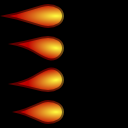
It may look cartoonish in the texture above, but in the game it looks pretty realistic. There is some of each colour channel (red, green, blue) in there, so where the centre parts overlap, they add up to bright white. I’m having some trouble taking a screenshot of this, but you’ll see it sooner or later.
Finally, part of the item collecting stuff is in place. Items are in the level (still looking like cubes) and can be picked up by driving over them. The value of the item will be added to your total, which is shown on the screen.
The game now also works in portrait mode, holding the phone upright. I personally prefer landscape, but it was a simple fix, and this orientation might be better on some devices. Additionally, devices of different physical resolutions (dpi) are now being handled correctly; for example, the buttons are always the size of the tip of your thumb, regardless what device the game runs on.
I still need to figure out the best way to capture a video of the game. Probably it’ll come down to pointing a webcam at the physical phone – all other options are likely to be too slow. Maybe that’s for next time.