Discrete physics on a 2D grid: how hard can it be?
In the last post, I described my requirements for a 2D discrete physics system I’m working on. Now that I’ve laid out what the system should do, let’s turn to the implementation.
« Newer 1 2 3 4 5 6 7 8 9 10 11 12 13 14 15 16 Older »
In the last post, I described my requirements for a 2D discrete physics system I’m working on. Now that I’ve laid out what the system should do, let’s turn to the implementation.
For a new game I’m working on, I need some 2D “physics” that work in discrete time and discrete space. In other words: every object consists of one or more blocks aligned to a square grid, and time advances in turn-based steps. If you’re thinking of Sokoban, you’ve got the idea:
As of just now, https://frozenfractal.com is a thing. This means you can browse my site securely, knowing that the NSA can probably not see which pages you are viewing. Sort of.
If you’re developing a game for mobile devices, chances are you have run into the words “texture compression”. Texture compression helps to keep video memory usage down, reduce download sizes and loading times, and may even reduce power consumption. In this article, I take a comprehensive look at what the options are.
Kotlin is a programming language developed by JetBrains (the makers of IntelliJ IDEA), which compiles down to Java bytecode. I got over my initial aversion for the ugly name, and decided to give it a try. Now I never want to go back to Java. Here’s why.
I didn’t plan it this way, but it seems to be becoming a tradition: redesigning this website around the new year. Last time, we went from this…
This weekend, November 5th and 6th (and actually yesterday as well), Twistago has a stand at one of Germany’s largest board game fairs, Spielwies’n, in the MOC in München. Come visit us if you’re in the area!
Because Dragon Attack’s performance on Crafty.js was disappointing, and the libGDX port also had problems running smoothly when compiled to JavaScript (plus some unfortunate technical decisions I made along the way), I’ve decided to go for a third rewrite, using better tech. (“Rewrite” sounds worse than it really is – we’re talking about a two-day Ludum Dare project, after all.)
This… is Leonardo’s Painting Machine! It’s my entry for the Ludum Dare 36 compo, a game jam where you make a game in 48 hours, this time to the theme of ‘Ancient Technology’.
Here’s a thing I’m working on:
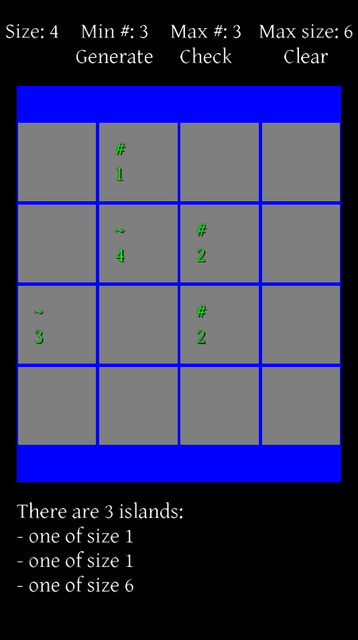
The aim is simply to classify each square on the grid as either land or water. Your clues consist of the following: